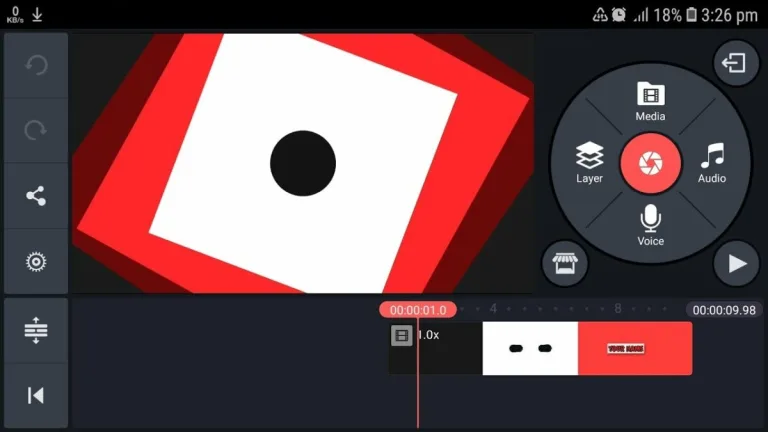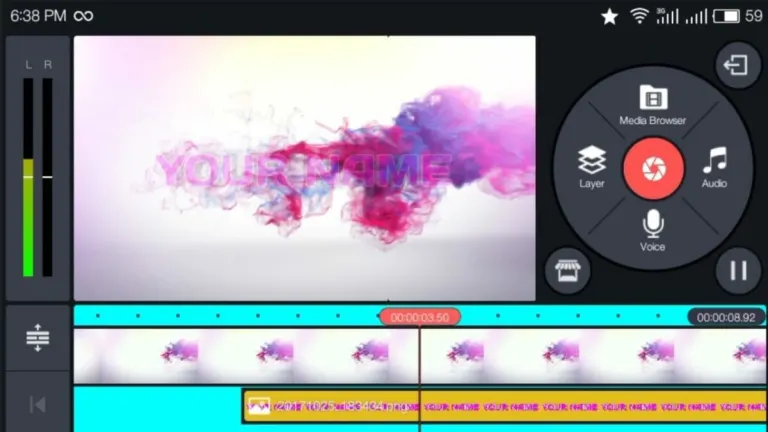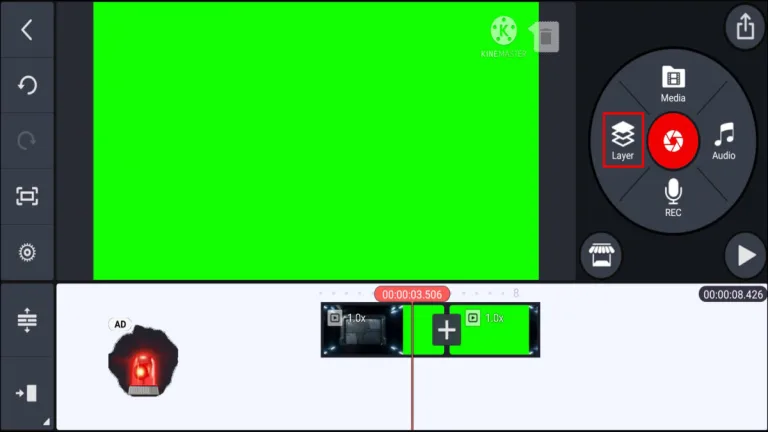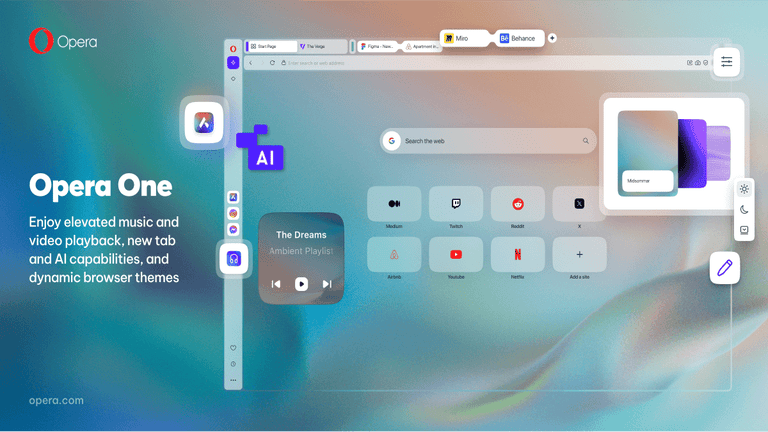An easy-to-use, powerful free video editor
KineMaster is a comprehensive free video editor for Android smartphones with a range of advanced features, allowing professional editors to create high-quality videos and slideshows for presentations with sounds effects. The program is simple enough to use for personal purposes like editing family videos. In addition to these features, you can crop videos, add sounds, edit layers, and create effects. It’s possible to simultaneously add multiple files to the clips, including videos and images. Although the default filters can seem to be a bit outdated, fortunately, alternative filters can be purchased through the in-app store.
Top Recommended Alternative
Compared to Quik, VidMate, and TubeMate, KineMaster works only in landscape mode. Contrary to popular belief, this makes it easier for you to edit videos on a smartphone. The video editing tool gives access to multiple controls in a hassle-free manner.
Advanced features for high-quality editing
Until recently, it was quite difficult to edit videos on a smartphone. For this reason, the preferred method of editing videos was on computers. With advancements in Android apps, it’s now easier to create, edit, or convert videos on your hand-held devices.
The KineMaster is an Android video editing app that comes with advanced features, but is simple enough for beginners. To help you get started, there are numerous tutorials, tips, and insights within the app.
What about the interface?
Compared to competitors, KineMaster features a simpler interface, which offers easy and hassle-free navigation. The UI gets split between a number of options, such as a timeline that shows your video frame-by-frame, a video display of your creation, etc. With the program, you can add sounds, record videos, add photos or videos, add special effects, work with voice changers or stickers, and choose from multiple themes.
If you click on a frame, the app presents individual editing options available on the timeline and is straightforward to navigate. Changes to your video edits are automatically saved, so you don't have to worry about saving your work.
What about the features?
When you launch the app on your device, it gives an option to record a video, create a new one from images, or edit an existing file. With this video editor, it’s possible to merge several photos or videos into a single movie.
When it comes to video editing, the application offers numerous features and functionalities. While it will be difficult to cover all of them, here’s a glimpse of the most important ones. With KineMaster, you can cut or trim frames, add transitions, control video speed, pan and zoom in an image, adjust volume, add sounds, and change colors, text, or themes. Last but not least, you can delete, add, or move videos and clips.
The app comes with a preview window, to view your video edits. You can preview a creation as a whole movie or an individual frame, or jump to a specific section of the video.
Once you’re done editing, KineMaster lets you export files in low, HD, or full HD quality. The program supports MOV file format, and lets you modify the bitrate and framerate to suit your preferences. While these features are available for free, it’s important to note that the free version places a watermark on the edited video.
Is KineMaster a good choice?
Most free video editors don’t offer as many features as KineMaster. Usually, you can only find trimming options and filters. However, KineMaster gives access to numerous advanced features. This is a great video editing software to begin editing or brushing up your skills. Additionally, the Android application comes with features usually only available on desktops programs.
The only drawback is that using more powerful features, such as adding multiple layers or transitions, will require a high-end Android smartphone. With a low-end device, you may experience some lags when using these features.
A comprehensive video editing tool for Android
When it comes to video editing, KineMaster stands out from the competition due to its range of features that allow for professionals edits on smartphones. If you’ve been looking for an app to enhance your creativity, this is a great choice.
While the videos edited in the free version have watermarks, it’s still a good way to try your hand at video editing. This way, you also get an idea about the app’s features before upgrading to the premium version.
.jpg)
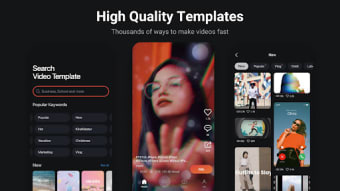
.jpg)