When it comes to video editing apps, KineMaster is a leader in the field of mobile editing. It is a powerful video editing app for Android devices that lets you create and edit videos. With many features, even in the free version, KineMaster is not only for creating videos from scratch, but you can also edit videos that already exist on your mobile device.
How do you import videos from your phone to KineMaster Pro? Let’s take a look at how you can add videos from your phone’s storage to KineMaster Pro.

Open Kinemaster and Create a New Project

Launch the app from your android device and tap on ‘New Project’ represented by the film-reel icon.
Choose Your Aspect Ratio
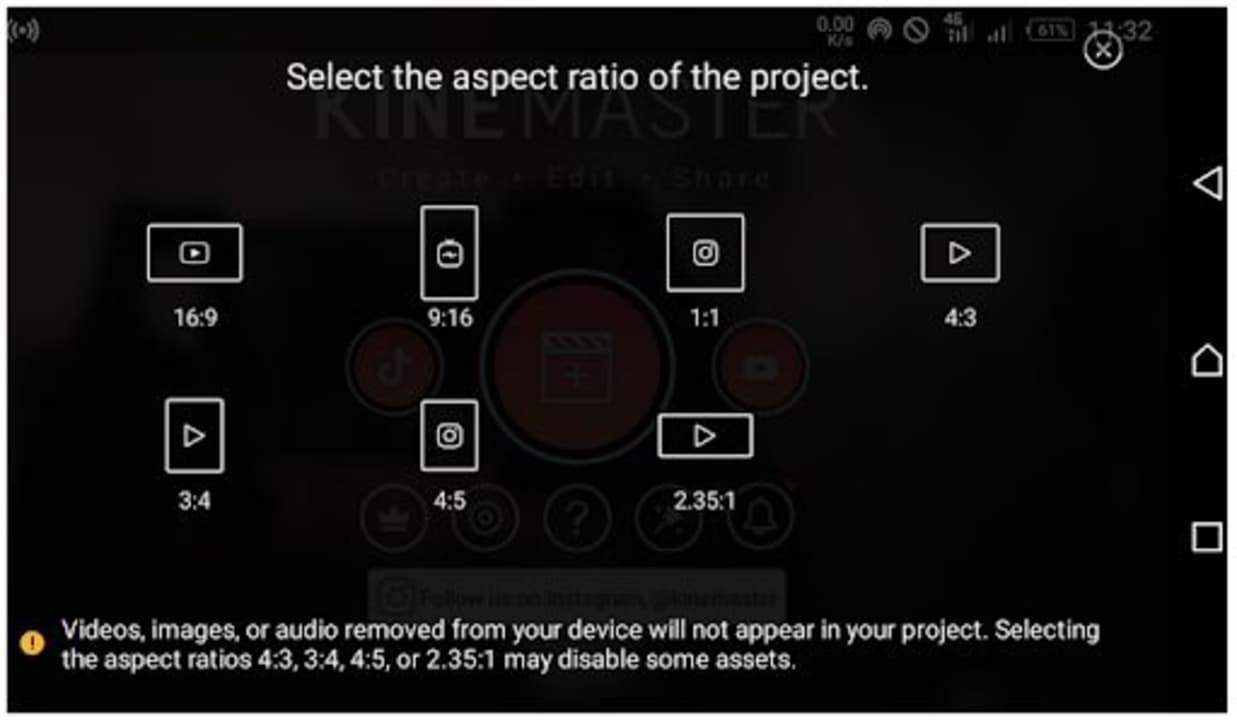
Choose the aspect ratio that you want to create your video in. KineMaster Pro has many different ratios available, and the type you choose is dependent on what you want to use the video for. You will see icon images within the aspect ratios to help guide you. For example, 16:9 has a YouTube icon, meaning this aspect ratio is ideal for platforms like YouTube.
Add Media
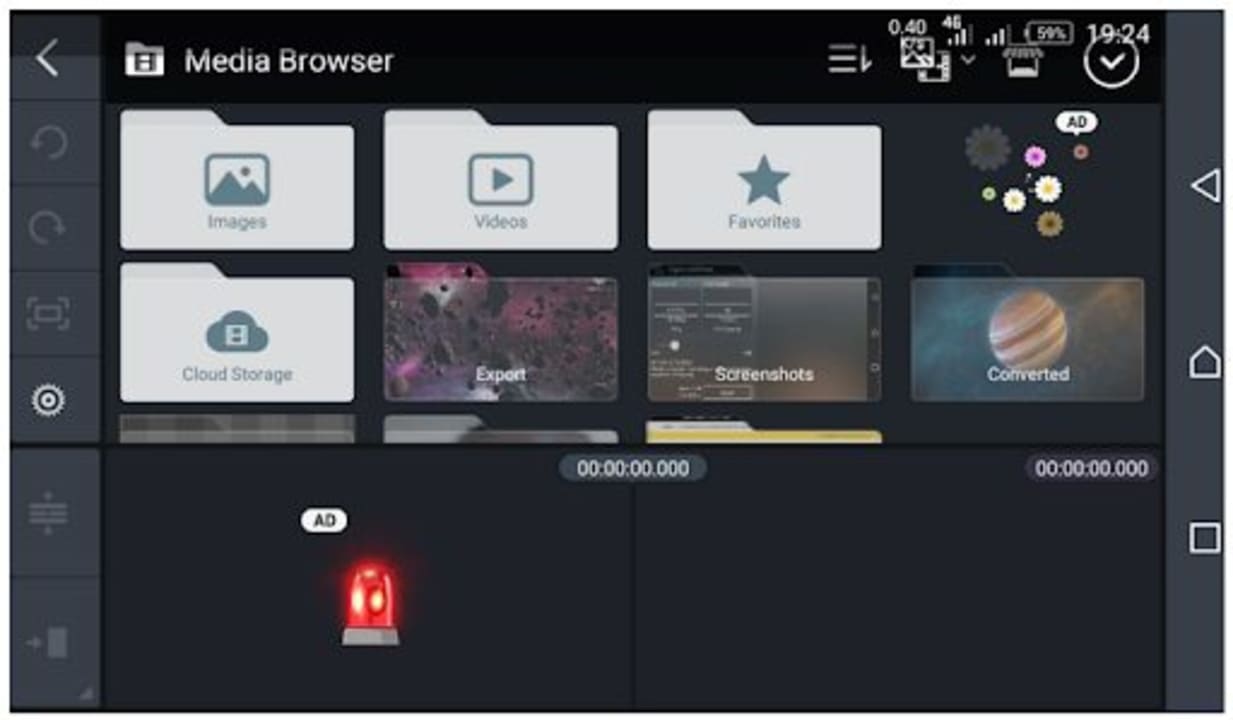
– Tap on the ‘Media’ icon to be taken to the media browser.
– Select the video clip from your phone files that you want to work on.
– Tap on the checkmark at the top-right of your screen to import this video to KineMaster.
- Now that the video file from your phone has been added to KineMaster, you can edit videos and add different effects and transitions to enhance and create quality video content.
Start Editing Any Videos Anywhere
Adding videos from your mobile device to KineMaster Pro is a simple process that takes only a few seconds. Now you can edit videos and enhance them to create exceptional video content easily from your mobile device with KineMaster Pro.
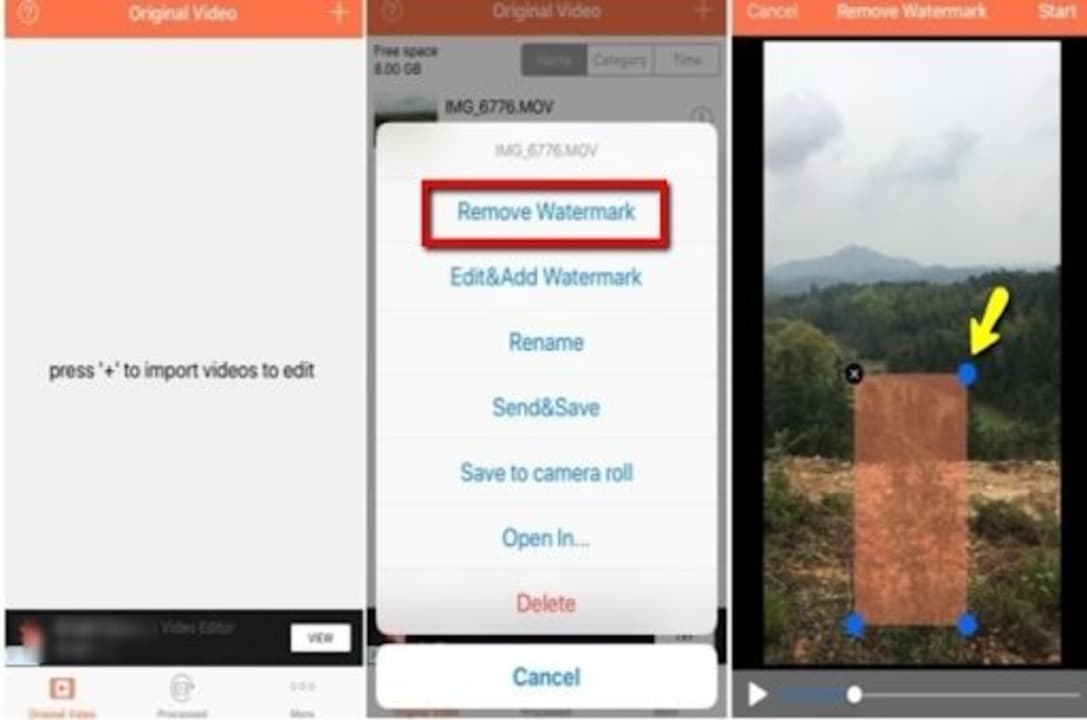
How to Get Rid of KineMaster Watermark
READ MORE
