KineMaster is a powerful video editing app for Android devices. With many useful features to help you create quality video content, KineMaster is definitely at the forefront with what it offers users. KineMaster has a free-to-use version, but then it will display its watermark on all the videos that you create with the app.
This can be less than ideal for some content creators who prefer not to have the watermark featured on their videos. Let’s take a look at how you can remove the watermark from your videos created in KineMaster.

Pay for Kinemaster Pro
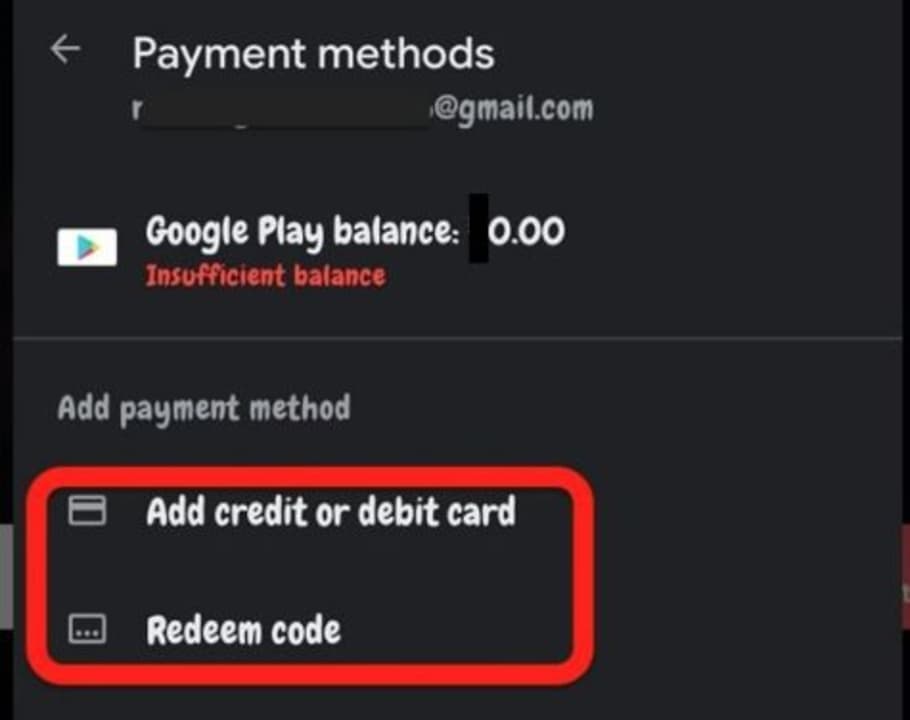
– Download the Kinemaster app for your Android device.
– Launch the app on your phone.
– Tap on the ‘Subscribe’ button.
– Choose the paid option you prefer.
– Follow the on-screen instructions to complete the transaction and get KineMaster Pro without watermarks and ads.
Use Lucky Patcher
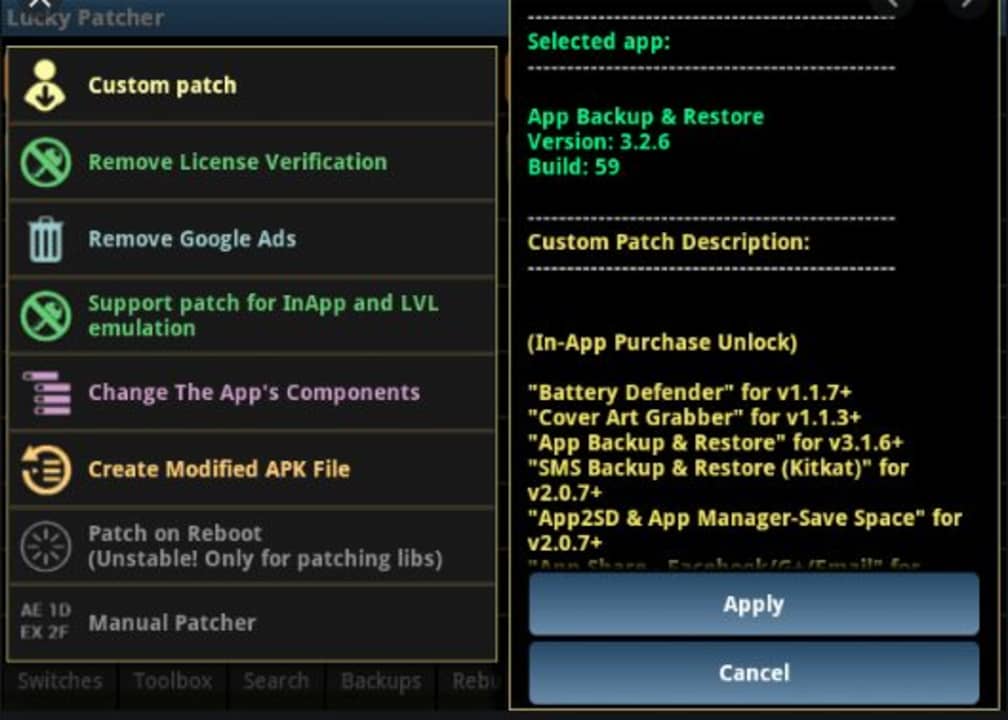
– Download and install Lucky Patcher.
– Launch Lucky Patcher and tap on KineMaster.
– Choose the ‘Open Menu’ of the app, check the top two options, and tap on apply.
– Close Lucky Patcher.
– Launch KineMaster.
– Tap on ‘Account Settings.’
– Tap on ‘In-App Purchases’ and then on ‘Buy.’
- A pop-up window will appear asking if you want to buy the app for free. Tap on ‘Yes.’
Use a Logo or Watermark Remover App
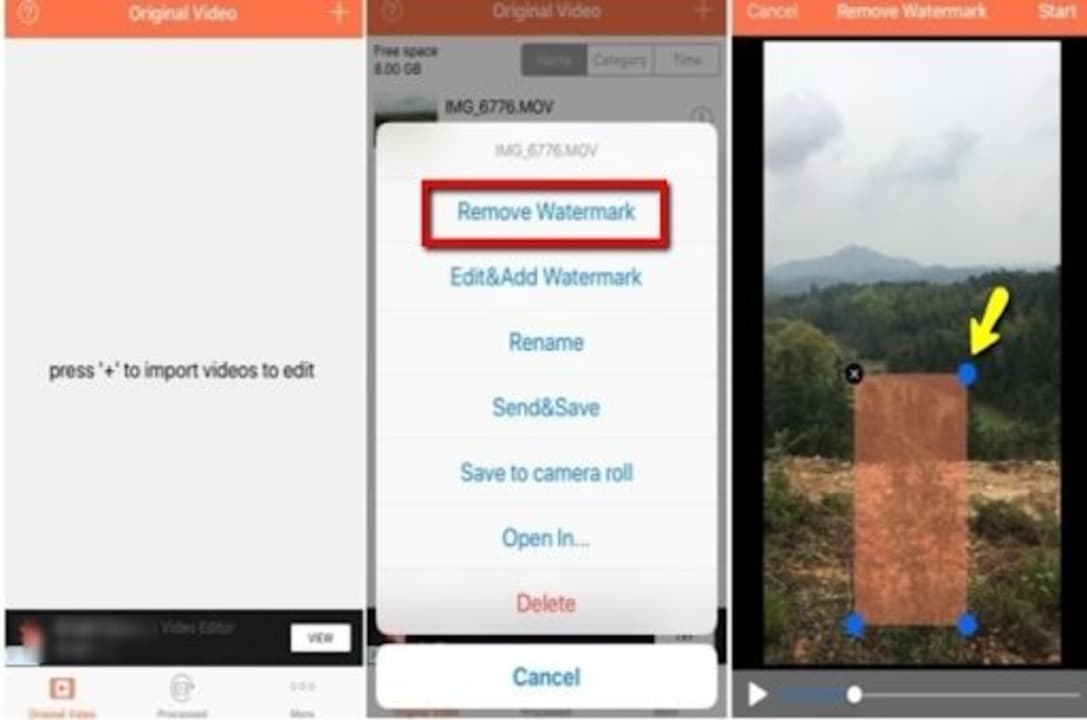
– Download a logo or watermark remover app.
– Finish your video in KineMaster and save it to your phone.
– Launch your chosen watermark or logo remover.
- Use the watermark remover to erase the watermark from your video
Create Flawless Videos Without Watermarks
KineMaster is a feature-rich video editing app that allows you to make amazing and creative videos right from your phone. The above three methods can be used to remove the KineMaster watermark from your video so that a watermark doesn’t obscure your video content.

How to Add Music to KineMaster
MORE TIPS
